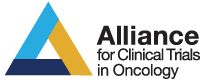E-Newsletter - June 2018
#DID YOU KNOw
ABOUT ALLIANCE ROSTER UPDATES
Any time a staffing change occurs at a member institution, the institution’s Lead CRP or Secondary Lead CRP should be notified. They will make changes via NCORPSys or CTSU RUMS.
For staffing changes at the Group level, the supervisor should send an e-mail to Roster@AllianceNCTN.org with the person’s name and CTEP ID, and role, if it is an addition.
* * * * * * * * * * * * * * *
ABOUT HOW TO MAKE CORRECTIONS IN OPEN
Did you know that you can make corrections to enrollment/checklist forms through the Oncology Patient Enrollment Network (OPEN) portal system using the T&UM tab or contacting CTSUOPENFORMS@westat.com?
Here's what you need to know.
For Demographic Data Update
You can select demographic data update and update the information as needed depending on what each study specifies as data that is not considered part of the checklist (i.e., date of birth, race, etc.). If a certain change is linked with the checklist, you will need to send a request via e-mail for the specific change.
For Changes to Checklist Questions
1. E-mail CTSUOPENFORMS@westat.com
2. Include the registration tracking number and change request; include in the body of the e-mail
a. Subject ID
b. Tracking number
c. Change requested (for example, change to a question in the checklist, include the question number, correct answer, and the answer that was originally entered.)
3. OPEN will reply with an e-mail indicating that the request was received and it will forward to the cooperative group where the study belongs for approval.
Approvals and modifications will vary depending on the study.
4. An e-mail will be sent from the group to the requester with outcome of approval and how to proceed.
If any clarification is required, contact the CTSU Help Desk at 1-888-823-5923, and request to speak with an OPEN representative.
For other articles in this issue of the Alliance E-News newsletter, see below.
-
Spotlight on Trials
Recent Alliance Protocol Activations
Results from Alliance N1048 May Influence Future Treatment
What's New in Alliance Cancer Care Delivery Research
Sidedness as Key Indicator in Metastatic Colorectal Cancer (CALGB 80405)
Alliance in the News -
Guest Columnist
Ann L. Oberg, MD - SDC Update -
Announcements
Hats Off! Giants in Cancer Care
Operative Standards for Cancer Surgery
NIH Public Access Policy Applies for Alliance Manuscripts - Alliance at 2018 ASCO Recap
-
Spring Group Meeting Recap
Session Videos Now Available
New Meeting App Stats -
#Did You Know
About Alliance Roster Updates
About Deadlines for Alliance Abstracts
About Corrections in OPEN
About Alliance Foundation Trials